



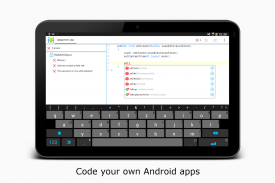

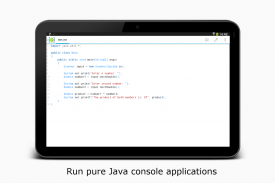


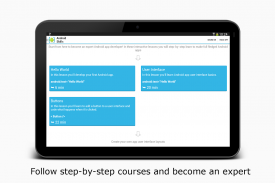
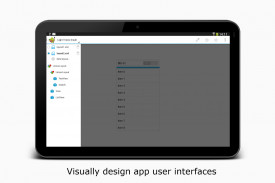

AIDE- IDE for Android Java C++

Description of AIDE- IDE for Android Java C++
AIDE is an integrated development environment specifically designed for Android app development using Java and C++. This application provides a platform for users to create, edit, compile, and run their own Android applications directly on their Android devices. With AIDE, users can download the app to begin developing real apps, taking advantage of its rich set of features tailored for both novice and experienced programmers.
The app supports various programming languages, including Java and C/C++, enabling a wide range of app development possibilities. AIDE allows for the creation of Java and XML apps as well as pure Java console applications. Additionally, it provides the capability to build applications using the Android NDK, making it suitable for those interested in native development. Users can easily transition from traditional desktop environments to mobile development with AIDE's compatibility with Eclipse projects, allowing them to import existing projects seamlessly.
One of the core strengths of AIDE lies in its interactive coding lessons, which guide users through the process of learning to code. The app offers step-by-step instructions, making it accessible for beginners who are just starting their programming journey. The lessons encompass Java programming, Android development, game development, and even Android Wear development. This educational component enhances the learning experience, allowing users to apply what they learn in practical projects.
AIDE features a robust code editor that includes code completion, real-time error checking, and smart code navigation. These tools facilitate a smoother coding experience by providing immediate feedback and suggestions, which can significantly increase productivity. The app's editor also supports syntax highlighting, enhancing the readability of the code and helping users identify errors more easily.
The app's incremental compilation feature contributes to fast build times, allowing developers to run their applications with a single click. This efficiency is particularly beneficial for those who want to test their code frequently during the development process. The integrated LogCat viewer further aids in debugging by providing real-time logging of application outputs, making it easier to identify and resolve issues.
For debugging purposes, AIDE offers an in-app purchase option for a debugger that provides advanced functionality such as setting breakpoints, stepping through code, and inspecting thread traces and local variables. This feature allows developers to analyze their applications in depth, ensuring that they can effectively troubleshoot and refine their code.
The app also includes a user interface design component that allows users to preview XML layouts visually. This feature simplifies the design process by providing a clear view of how the app will appear to users, enabling developers to make necessary adjustments before finalizing their designs. Users can navigate easily between the visual designer and the XML code, streamlining the development workflow.
Refactoring tools in AIDE allow for code optimization, including the ability to rename variables, extract methods, and introduce new variables. These functionalities help maintain clean and efficient code, which is essential for long-term project sustainability. The app's code formatter and import organizer also contribute to maintaining code quality by ensuring that the code adheres to best practices.
Collaboration features are supported through integration with Git, allowing developers to track changes and manage their projects efficiently. This capability is particularly useful for teams working on larger applications, as it facilitates version control and collaborative development efforts.
AIDE's compatibility with Android Studio's default folder structure further enhances its versatility, making it easier for users to work with existing projects. This support for established development environments ensures that developers can transition smoothly between platforms without losing their progress.
In addition to the educational resources and robust development features, AIDE emphasizes user convenience. The app is designed to function without requiring root access, making it accessible to a broader audience. This consideration allows more users to engage in app development without needing advanced technical knowledge.
By focusing on both educational and technical aspects of app development, AIDE provides a comprehensive platform for creating Android applications. Whether users are looking to learn programming or develop sophisticated applications, the app offers the necessary tools and resources. With its interactive lessons and extensive feature set, AIDE stands out as a valuable resource in the realm of mobile development.
This app is suitable for anyone interested in exploring the world of app development on Android devices. The combination of learning opportunities and practical development tools makes AIDE a strong choice for aspiring developers. By downloading AIDE, users can embark on their journey into coding and application design, equipped with the capabilities needed to succeed.
For further exploration of AIDE's features and capabilities, interested users can delve into the app's offerings directly on their Android devices.



























